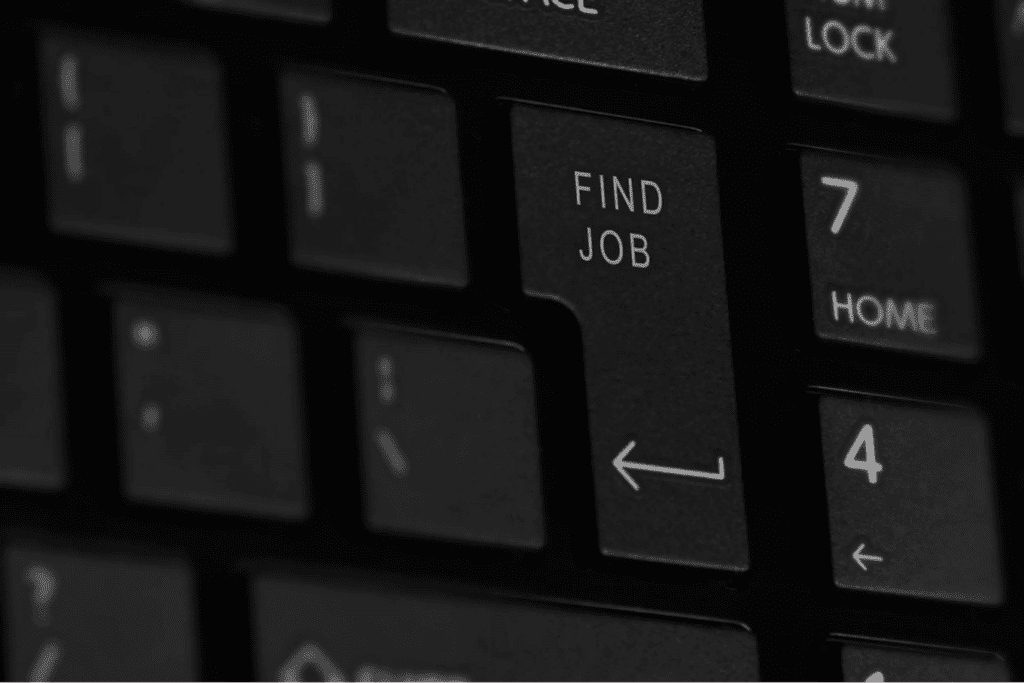Every business needs clear guidelines, such as an employee dress code, so your employees dress for success in the workplace.
What Does It Mean To Dress For Success?
Employers want workers to dress in a way that encourages productivity and makes a good impression. Consider the following factors:
- The type of business and industry. Employees in traditional business environments such as finance will dress differently than those in the customer service industry.
- Local and regional standards. Some areas, such as large cities or parts of the country, tend to have more formal dress codes.
- Are employees public-facing? When employees directly deal with customers or prospects, you want them to make the right impression.
- Who employees interact with. If your company is global, employees may travel to countries with various traditions. Similarly, representatives from other countries may visit your office. You want the world to see that your employees dress for success in the workplace.
Why You Need a Dress Code
Some employers hesitate to institute a formal employee dress code policy. You might wonder if it’s better to keep things less formal. Do you need an employee handbook dress code section? The fact is, how employees dress is sufficiently important to justify a formal policy.
It Helps Employees Make a Good Impression
If your employees deal directly with customers, they must make a good impression. Even if they aren’t public-facing, they still represent your organization as they come to work every day. You want quality employees who help you build your company’s reputation.
It Helps You Maintain a Consistent Company Culture
Every business has its own company culture. The way others dress is one of the first things people notice about each other. That’s why defining what it means to dress for success in the workplace is so crucial.
You want a consistent policy that lets everyone know what’s expected. You can communicate this via sending a dress code reminder email to employees. Without a dress code, people will simply dress according to their preferences, which might be disruptive to a cohesive company culture.
It Reduces Uncertainty
A clear dress code clarifies expectations and is conducive to better teamwork and harmony in the workplace. When policies are clear and laid out, as in an employee handbook dress code policy, there’s less room for doubt.
How to Create Your Employee Dress Code
You want your employees to dress for success in the workplace. What does this mean, exactly?
Address Safety Concerns
The dress code may be influenced by safety concerns. For example, if employees are working in hazardous conditions, they may need safety gear such as work boots and protective gear. In some cases, these precautions may be legal requirements.
Decide What Is and Isn’t Allowed
You may prohibit shorts, t-shirts (or muscle tees, or t-shirts with graphic messages or logos), running shoes, or flip flops. In a business environment, ties, shirts with collars, and dress shoes may be required.
Clarify Your Dress Code For Temporary and Remote Workers
Even remote workers should have a dress code if they attempt video meetings where they are seen by others. Similarly, temporary workers should have a clear idea of how to dress.
Modify Your Dress Code as Needed
You may decide to modify requirements based on changing workplace trends. For example, some businesses that traditionally demand formal attire may find it necessary to move their dress code to business casual.
Other Factors To Consider
When looking at how to ensure employees dress for success in the workplace, address issues beyond clothing in the employee handbook dress code guidelines. Some issues may reflect company culture, others may be relevant to sensitive co-workers. This includes:
- Aromas. Some people are sensitive to strong odors. Many workplaces have rules about wearing strong perfumes, colognes, and other strong-smelling products. Of course, there can be subjectivity about this.
- Piercings. Are these consistent with the image you want for your business? Unlike other expressions of personal style, such as tattoos, body piercings can easily be removed before work. On the other hand, in certain contemporary and youth-oriented environments, piercings might be perfectly consistent with dressing for success in the workplace.
When sending out dress code reminder emails to employees, be sure to mention the above issues as well as guidelines for attire.
Casual Days
“Casual Fridays” are a popular practice for many businesses. Setting aside certain days for more casual attire is a way to maintain a dress code while giving employees a chance to express their personal style and get creative with their work wardrobes, while still following the basic dress code rules.
Don’t Overlook Inclusivity Issues
Companies must be careful not to violate people’s personal, religious, or civil rights. In some cases, these rights may not sync with strict dress codes. For example, before sending a dress code reminder email to employees, it’s wise to leave open the possibility of exceptions such as the following:
- Religious expression. Certain types of clothing may indicate religious beliefs. Examples include a headscarf, yarmulke, and turbans. People may also display certain jewelry as part of their cultural identity.
- Gender-specific clothing. Employers cannot compel people to wear clothing that conforms to a particular gender stereotype.
- People with disabilities. In some cases, a disability or medical condition may make it difficult, uncomfortable, or impossible to meet certain dress code criteria. A person with a scalp condition may prefer to wear a head covering. Someone suffering from an illness that causes foot pain may need to wear specialty footwear rather than dress shoes. Define a dress code accordingly to accommodate differing needs.
Keep Employees Informed
Consider having a meeting to review expectations and allow questions, particularly with new policy implementation. During the meeting, explain the dress code in detail and make sure your employees fully understand the reason for its implementation. Also, clearly articulate the consequences for failing to adhere to the policy.
To maintain consistency with the dress code, you should also communicate the dress code for interviews. Be sure to include the dress code within the employee handbook, so that employees have access to the information at all times.
Types of Dress Codes
While employee dress codes vary from one business to another, they generally fall into one of the following categories.
Formal or Business Attire
This is the familiar business type of attire, such as suits and ties, skirts, and pantsuits. These guidelines are common in formal environments where to dress for success in the workplace means donning traditional business apparel.
Business Casual
This category is a little trickier, as it’s reconciling two contradictory ideas: essentially formal attire with some leeway (for example, ties and dress shoes may be optional). Business casual is common in creative fields such as entertainment, advertising, and publishing. Other professions where business casual is encouraged include teachers, secretaries, and receptionists.
Casual
Casual dress codes are common in retail, jobs that are not public-facing, and jobs requiring physical labor. In such places, to dress for success in the workplace often means simply being comfortable. While t-shirts, jeans, and running shoes may be acceptable, there are still guidelines. For example, tees should not exhibit profanity or offensive messages. Casual clothing should not be ripped or revealing.
Uniforms
When a job requires a uniform, much of the dress code is very straightforward. However, employee dress codes still need to clarify certain points, such as the condition of the uniform.
How To Handle Transgressions
At times, employees may not live up to your standards of dressing for success in the workplace. There can also be gray areas. For example, today’s footwear includes many hybrid items such as shoes that are also sneakers. It’s up to you how to interpret such issues, but it’s important to be consistent in how you enforce rules.
If an employee is not complying with the dress code, a supervisor should discuss it with them as soon as possible. If other employees see that the rules are not strictly enforced, others will likely do the same.
Ensure Your Employees Dress for Success in the Workplace
Creating and enforcing a dress code can be tricky, since society has become more complex as standards evolve. However, this doesn’t mean you can’t create an efficient and consistent dress code that supports your needs and helps build better employee relationships. When you send a dress code reminder email to employees, keep in mind that you may need to be flexible regarding employee handbook dress code guidelines.




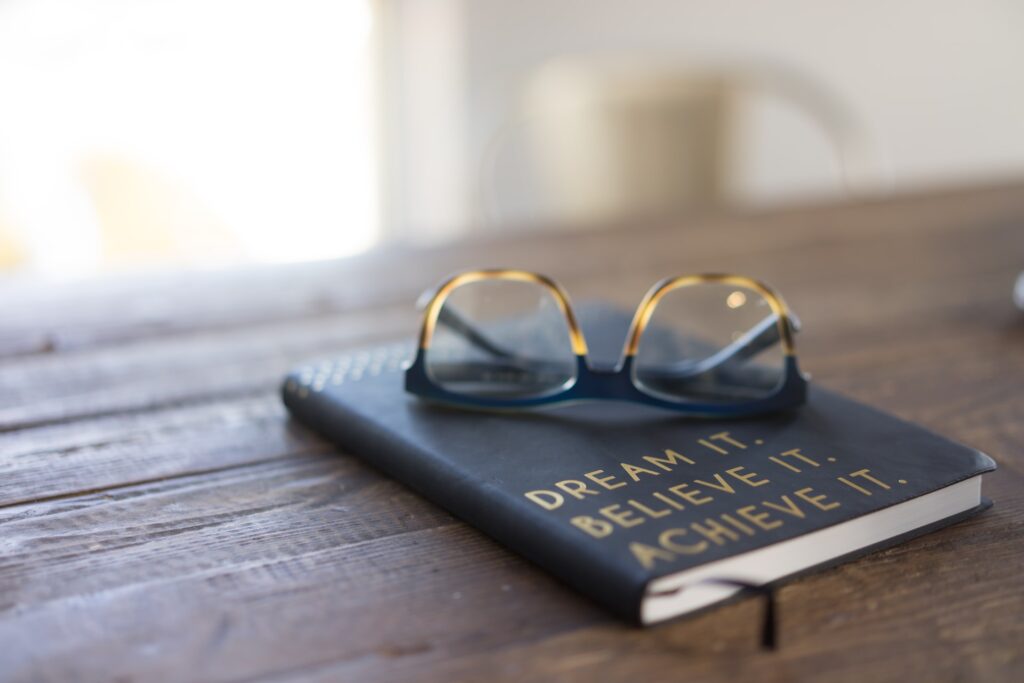





 Idea-driven, artist, and a communications professional, Clarice Bhattacharya is an urban vagabond, lover of all things chocolate and holds a Masters degree in Strategic Communication from George Washington University.
Idea-driven, artist, and a communications professional, Clarice Bhattacharya is an urban vagabond, lover of all things chocolate and holds a Masters degree in Strategic Communication from George Washington University.

 Lesleyan Jackson is a native Washingtonian with a love for education, health and wellness. Lesleyan holds a bachelors degree in Health Policy and Administration from Penn State University and a Masters degree in Public and Community Health from Trinity Washington University. Lesleyan’s passion for health advocacy has afforded her a wealth of professional experience throughout Washington, D.C.
Lesleyan Jackson is a native Washingtonian with a love for education, health and wellness. Lesleyan holds a bachelors degree in Health Policy and Administration from Penn State University and a Masters degree in Public and Community Health from Trinity Washington University. Lesleyan’s passion for health advocacy has afforded her a wealth of professional experience throughout Washington, D.C. Doris retired four years ago after working in senior management positions in private industry. Her positions were through Whitman Associates. She is also an Air Force veteran. During the school year, she works as a substitute teacher and teaches 5th – 6th grade Sunday School. Doris is also completing her Bachelor of Science degree in Special Education.
Doris retired four years ago after working in senior management positions in private industry. Her positions were through Whitman Associates. She is also an Air Force veteran. During the school year, she works as a substitute teacher and teaches 5th – 6th grade Sunday School. Doris is also completing her Bachelor of Science degree in Special Education.